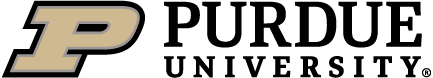Adjustment Results Page
Why are some boxes highlighted and colored?
The adjustment factor box may be highlighted if the system recognizes an exceptional condition. These conditions help give more insight to the team’s dynamics. For more information, see our Exceptional Conditions Video.
Which adjustment factor should I use?
Use “w/Self” if you think the student’s self-rating is completely unbiased, and “w/o Self” if not.
What is the adjustment factor?
The adjustment factor compares an individual student’s ratings with the average ratings of everyone in the team. This helps to see if the student was harsher than the average, or less harsh. There are two different adjustment factors, “Adj Factor w/Self”, which includes the student’s self-rating in the calculation, and “Adj Factor w/o Self”, which does not. These adjustment factors can be used to “score” the student’s ratings.