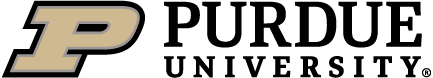Detail By Team
What do the different notes mean?
You may see the notes: under, low, high, over, manip, cliq. These are “exceptional conditions” that the system can identify in teams. For more information, see our Exceptional Conditions Video.
What does “same rating across team members” mean?
Same Rating across Team Members means that a student gave the same rating to every teammate. This could be a sign that the student did not think about their answers, and instead just clicked the same box for every teammate. The numbers will be highlighted in red.
What does “same rating across dimensions” mean?
Same Rating across Dimensions means that a student gave the same rating to a teammate across all of the CATME dimensions. This could be a sign that the student did not think about their answers, and instead just clicked the same box for every dimension. The numbers will be highlighted in red.
What else can I include in dashboard detail by team?
You can include Peer-to-Peer Comments, Comments to the Instructor, and Rater Practice Result.
What is dashboard detail by team?
Dashboard--detail by team shows the results of the survey for one specific team. It shows the data and ratings for each of the five CATME teamwork dimensions as well as for any additional categories added to the survey. To view it, click “Dashboard-Detailed Data By Team” on the Activity Results page, choose the results you would like to view using the checkboxes, and then click “Display Report.”
For more information, see our Dashboard Detail By Team video.