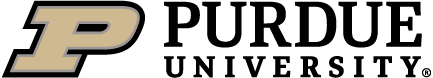General
Can I export the results for further analysis?
Yes. On the Summary page, click the “Raw Data” Button, then use the “Export” button on the raw data page.
Another option is to simply copy and paste the data from the Summary or Raw Data page. If you elect to copy and paste, the pop-up texts may interfere. Uncheck the “Enable pop-up texts” option and click Re-Display.
How can I view a summary of the data collected in a Peer Evaluation survey?
Click “View Results” next to the survey on the Quick Summary page to get to the Summary page. For a detailed review of each team, click “Dashboard-Detailed data by team.” For a detailed review of all teams, click “Dashboard-Raw Data detail.”