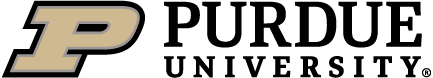Deleting or Archiving an Activity
How do I unarchive a survey?
Check the box next to “Show Archived Surveys” on the Quick Summary page. Select the archived activity (appears in red) from the Quick Summary page and then select the “Unarchive Activity” button located in the bottom right of the page.
How do I view my archived surveys?
Check the box next to “Show Archived Surveys” on the Quick Summary page. Archived surveys will be highlighted in red.
What is the difference between archive and delete?
Archiving does not erase the survey data permanently from CATME. However, if you delete an activity, then all the data has been completely erased from the CATME systems. If you provided CATME data for research purposes, deleting the survey will clear out this data.
How do I delete an activity?
To delete an activity in CATME, the activity must first be archived. To archive an activity, select the activity from your Quick Summary page and then select the “Archive Activity” button located on the bottom right corner of the screen. Once you have archived the activity, scroll down on the “Activity Editor” page and select the “Delete” button to delete all the data from the survey permanently.