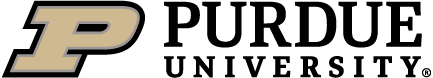Completing the Survey
Why can I not see my team members on the Peer Evaluation survey?
If the students in the Peer evaluation survey don’t appear to be your teammates, it may be because you selected the Rater Practice activity instead.
What criteria should I use to determine the Peer Evaluation rating I give?
The criteria used are the CATME Five Teamwork Dimensions: Contributing to the Team’s Work, Interacting with Teammates, Keeping the Team on Track, Expecting Quality, and Having Relevant KSAs, which are shown on the CATME Rating Scale. The CATME Teamwork Dimension Modules videos also go into detail about each of the behavior dimensions and what it means to be a good teammate in each of them.
How do I perform a Peer Evaluation Survey?
For the first several screens, you will see different behavioral descriptions of the CATME dimensions and should select the descriptions that best fit yourself and each member of your team in the leftmost column. Note the “Demonstrates behaviors described immediately above and below” choice should be given to a person who matches behaviors from the two categories the choice is in between. To move on to the next page, you must rate every person in your team.
After these peer evaluation screens, you may need to further rate your team based on extra questions that your instructor has enabled. Finally, you will be given the option to leave confidential comments to your instructor.
For more information, watch our video on How to Take a Peer Evaluation Survey for Students.