Peer-to-Peer Comments
What are different Peer-to-Peer Comments options?
There are three different options for Peer-to-Peer Comments.
- Private (default): only the instructor can see the comments.
- Release to students (with attribution): Students can see the comments about themselves from each teammate.
- Release to students anonymously: Students can see the comments about themselves, but do not know which teammate made each comment.
Note that if the original setting was private, this cannot later be changed, nor can comments be changed from anonymous to attributed. In other words, comments can be made more private, but not less private.
Can I change the text for the instructions?
Yes. On the Quick Summary page, click on the activity, then click the “Edit Activity Intro” button on the Activity Editor page. On the Edit Instructions Text page, you can edit the instructions text inside the content box and click the “Preview Text” button to preview the instructions. Don’t forget to click the “Save” or “Save and return” button.
How do I turn on Peer-to-Peer Comments?
During survey creation, on the page “Peer-to-Peer Comments”, check the “Enable” box. Your students will then be provided an input form when doing the Peer Evaluation survey that will allow them to enter comments about themselves and each team member. They will be asked to explain their ratings.
Peer-to-Peer Comments can also be enabled after a survey begins, but note that any students who completed the survey beforehand will have blank comments.
For more information, see our How to Activate Peer-to-Peer Comments video.
Is there evidence suggesting that Peer-to-Peer Comments impact team behavior?
There is substantial evidence that peer feedback improves teamwork behavior. One example is discussed in the following article: The Effects of Peer Feedback on Team Member Behavior Peter G. Dominick, Assessment Alternatives, Inc., Richard R. Reilly, Stevens Institute of Technology, and Jack W. McGourty, Assessment Alternatives, Inc. The authors say in their summary: “[Our] Results showed significantly higher [peer] ratings for participants in the [peer] feedback and exposure conditions.” [Article]
Another relevant article asserts that Peer-to-Peer Comments can hold students more accountable for their ratings and [students] who were made to feel accountable by having to justify their ratings … in writing rated their simulated subordinates more accurately. The article is Effects of Rater Accountability on the Accuracy and the Favorability of Performance Ratings, by Neal P. Mero, U.S. Air Force Academy and Stephan J. Motowidlo.
What are Peer-to-Peer Comments?
Peer-to-Peer Comments allow the students to make their own comments, both about themselves and their teammates.
For more information, see our Why Should Instructors Require Peer to Peer Comments? video.
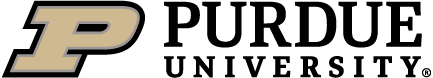
How can I release the survey ratings to students while keeping the Peer-to-Peer Comments private?
To keep the comments private while still releasing the survey results, leave the default options when adding Peer-to-Peer Comments. By default, survey results will be released, but only the instructor can read the comments.