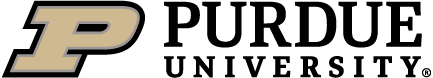Survey Questions
How can I add Extra questions?
When creating a new survey, on the Activity Content screen, you can check the checkboxes next to the Extra Questions sets you want to include in your survey.
The extra questions can be added after the survey starts, but please note that any student who completed the survey beforehand will have blank answers in the added question. These students’ answers will need to be purged.
Is there research supporting the use of the Extra questions?
Each of the sets of Extra questions is supported by research. This research can be found via the links below:
What other questions can I add to a Peer Evaluation survey?
Extra questions are other team member rating criteria besides the CATME five dimensions. These can be included in Peer Evaluation surveys.
The different sections of Extra questions which can be enabled are as follows. For a complete list of the questions, see our Peer Evaluation Additional Questions page.
- Follow-Up questions: These questions gauge how well the team members get along with one another.
Video explanation of Follow-Up questions - Team Conflict: These questions help find conflict in the teams, which can help the instructor be aware of the situation and help manage the team better.
Video explanation of Team Conflict questions - Team Satisfaction: These questions will notify you if a student feels unwilling to continue to work with the students.
Video explanation of Team Satisfaction questions - Team Interdependence: These questions help to understand how each student works in the group with and without the help of teammates.
Video explanation of Team Interdependence questions - Team Cohesiveness: These questions help to understand how the team works as a unit. Teams with higher cohesiveness have a higher performance.
Video explanation of Team Cohesiveness questions - Peer Influences: This is a large set of questions that delves into how the teammates notice each others’ work, encourage and help one another, and how they discuss one another.
Video explanation of Peer Influences questions - Psychological Safety: These sets of questions will notify you when your students don’t feel safe to create new ideas or take risks with their team.
Video explanation of Psychological Safety questions
Can I add custom questions to a Peer Evaluation survey?
No, CATME does not allow users to add their own questions to the Peer Evaluation system, as the system has been heavily researched and developed with complex formulas. There are, however, a variety of optional Follow-Up questions and extra questions about team members and teams.