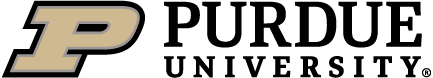Student Pay Option
Where can I purchase a student license key?
- Please visit your campus bookstore’s website and search for ‘CATME’.
- If you cannot pick up the license key from your bookstore, please email the bookstore with your order number and request to receive your license key via email.
My license key is already in use. What do I do?
Please contact your bookstore to request a new one.
Where do I enter my license key?
After you have logged in to your account, click the red link that says, ‘Requires License’. If this does not show up on your student summary page, it is usually because:
- Your survey has already ended. In this case, please contact your instructor to request the end date be extended.
- Your instructor may have used a different email for your account. Please contact your instructor if you would like to have the email for your account changed.
I can’t log in/I never received the email to set up my account. What do I do?
- You should have received a link via email to create your password. If you did not, please enter your email into the login page and click ‘Forgot your password?’. For more details, please go to the "Account Access/Info" section of this page and click on "What to do if I can't log in/forgot my password?".
- If you still do not receive the password setup email, please email support@catme.org, and our support team can provide you with a temporary password to access your account.
Can more than one student use the same CATME license key?
No. The CATME student license key is linked to the student email address and therefore is unique for each student.
How long is my license key valid?
The license key is valid for one academic year and will allow you to complete unlimited surveys while the license is valid.