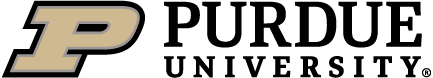Student Pay Option (Student)
Student Pay Option for CATME student license: Students pay a small fee for their CATME use through a local agent, such as a bookstore. For more information, please watch the video "CATME Student Pay Students"
Student License Guide
- Log in to your account at www.catme.org.
- You should have received a link via email to create your password. If you did not, please enter your email into the login page and click ‘Forgot your password?’.
- If you still do not receive the password setup email, please email support@catme.org, and our support team can provide you with a temporary password to access your account.
- You should have received a link via email to create your password. If you did not, please enter your email into the login page and click ‘Forgot your password?’.
- After logging in, you will be presented with the screen below. Click the red link that says, ‘Requires License’.
- Please note if your survey has already ended, the link will not appear anymore. If you would like to complete the survey, you will need to contact your instructor to request the end date be extended.
- The end date can be seen on the right side of the screen.
- Please note if your survey has already ended, the link will not appear anymore. If you would like to complete the survey, you will need to contact your instructor to request the end date be extended.
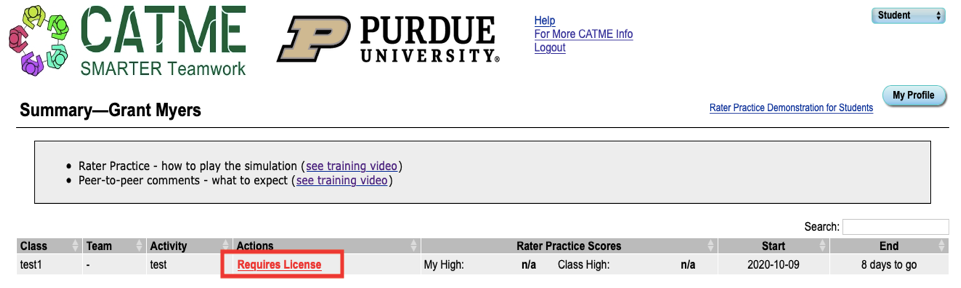
3. After clicking the link, you will be prompted to enter your license key as shown here.
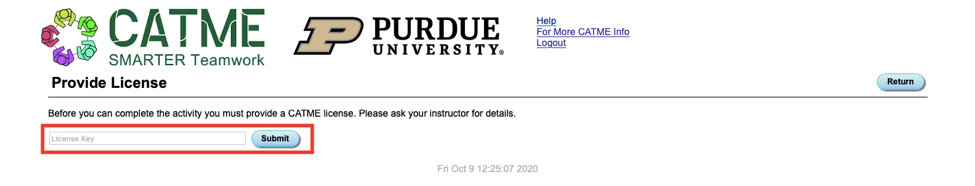
-
- If you have not purchased a license key, one can be purchased at your bookstore or online through your bookstore’s website. If you cannot pick up the license key from your bookstore, please email the bookstore with your order number and request to receive your license key via email.
- If, by accident, you receive a license key that is already in use, please contact your bookstore to request a new one.
4. Once your license key has been entered into the box, you will be asked to complete the activity, if the survey has started.
-
- Click on the link. Once finished with the survey, you have completed your CATME activity!
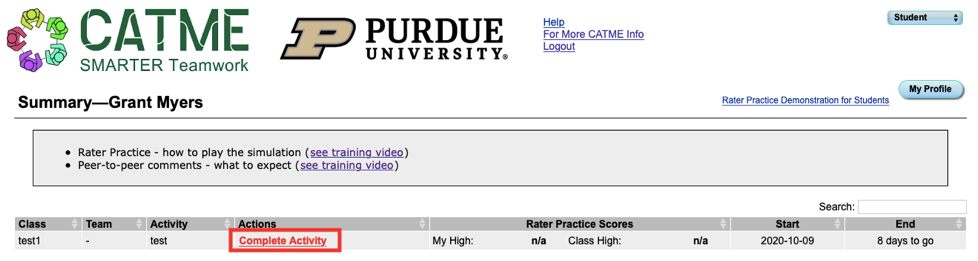
If you have any questions about the above instructions, please go to "Student Pay Option" section on the Student FAQs and Troubleshooting page, watch our CATME Student Pay Video or send an email to licensing@catme.org.