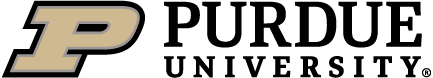How can I add Extra questions?
When creating a new survey, on the Activity Content screen, you can check the checkboxes next to the Extra Questions sets you want to include in your survey.
The extra questions can be added after the survey starts, but please note that any student who completed the survey beforehand will have blank answers in the added question. These students’ answers will need to be purged.
Was this page helpful?
Let us know if you liked the post. That’s the only way we can improve.