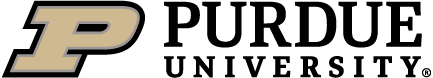How do I turn on Peer-to-Peer Comments?
During survey creation, on the page “Peer-to-Peer Comments”, check the “Enable” box. Your students will then be provided an input form when doing the Peer Evaluation survey that will allow them to enter comments about themselves and each team member. They will be asked to explain their ratings.
Peer-to-Peer Comments can also be enabled after a survey begins, but note that any students who completed the survey beforehand will have blank comments.
For more information, see our How to Activate Peer-to-Peer Comments video.
Was this page helpful?
Let us know if you liked the post. That’s the only way we can improve.